The Kentuckiana Scooter Chronicles is a journal of a man's entry into the world of motorbikes. It also contains product evaluations, reports on regional scooter events, and interviews with various people in the growing worldwide scooter and motorcycle culture.
Thursday, February 11, 2010
Mapsource success
Experimenting last night, I was able to suss out the biggest bits in Garmin's Mapsource. Now I have created a preliminary route to the WKRP rally via the ferry that crosses the Ohio River at Augusta, Kentucky. There are various ways to do it but my favorite (and what I am most familiar with) is a drag-and-drop route line method commonly referred to as "rubber-banding". I found a quick tutorial on advrider.com forum. Simply put, you make a waypoint at start, and finish, then Mapsource defines the route. If you don't like it, you can click on the route to turn it yellow for editing, then click a point on the route, hold, and drag to another road on the map. This will change your route to include the new point! In using this method, I can select my "blue highways" instead of the more common interstates.
Subscribe to:
Post Comments (Atom)
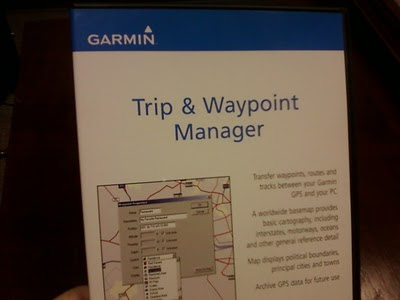
1 comment:
Kelly, I mostly follow the "rubber-banding" method when the destination is what's ruling the ride, but most often my rides are much more about the Route. As such, I simply plot out the Route, forcing my Blue roads, which most often in my case are the thoroughfare roads since I spend lots of time on the roads even more twisty and remote.
Using Mapsource on my laptop, I specifically Route the curvy roads or roads that pass specific locations. A specific direction or heading is normally what rules the ride rather than an end point.
Doing it this way, "rubber-banding" requires so many pick and grabs, that it seems prudent to just zoom in and force my Routes almost manually.
Have fun with the Zumo and getting to know it even better! Ride Safe. Doug
Post a Comment